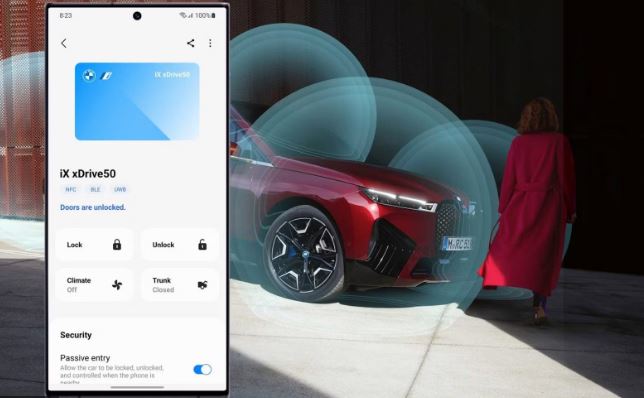Summary
What is a digital car key for Android? .. You can use a digital key on your Android phone to start and stop your car.
That’s right, an Android phone can be used as a car key.
With an Android phone that works with the system, you can lock and open your car, start it, and do other things.
But is the smart car key for Android safe? How does it do its job? What do I do if the battery in my phone dies? Read on to find out everything you need to know about this UWB (Ultra-Wide Band) technology for your phone.
As part of the Android 12 update in 2021, Google added digital car keys, which came right after Apple announced Car Key in 2020.
People who own Tesla cars or have friends who do may already know about the company’s smart car keys. Google and other OEMs want to give the same level of ease of use for a smooth drive experience with the Android smart car key.
Android smart car key: What It Is
You can set up an Android digital car key on your phone and leave your real keys at home if you have a suitable car.
Once you’ve set up your digital key, you can use your Android phone to lock and unlock your car, start it, and open the controlled trunk.
Take care of your digital car key with Samsung Wallet if you have a new Samsung Galaxy phone.
People who don’t have Samsung smartphones will use the Google Wallet app to finish setting up their accounts.
Your digital key needs an active connection between your vehicle, phone, and Google account. Since an internet connection isn’t always available, carry your physical key to avoid unpleasant situations.
What you need to get an Android smart car key
Google first talked about the Android digital car key in 2021, but car companies have been slow to add it to their products. The following things can use digital car keys:
- Later Pixels, like the Pixel 8 Pro and Pixel Fold
- flagships like the Samsung Galaxy S21+ and later ones
- Choose Android phones and tablets that have Android 12 or
You can only get digital car keys in certain areas. The Republic of Korea, the United Kingdom, Germany, Spain, France, and Italy are all places where Samsung says you can buy them.
Only a few car companies, like BMW, Genesis, and Hyundai, have said that some of their models will work with digital car keys.
Even though Samsung worked with Ford and Audi, none of their cars can use Android smart car keys.

A look at how the Android digital car key works
That’s right, just because you have an Android phone that works with that list doesn’t mean you can set up a digital key on any new car.
The car company needs to make sure that the technology standards are built into the model right away.
Near Field Communication (NFC) or Ultra-Wide Band (UWB) is what a digital car key uses to prove who you are and start your car.
If you have an Android phone that works with NFC, put it close to the car doors to lock or open them. It can be put on top of the car key reader to start the engine. To find out more about NFC, read our guide.
It seems awkward to have to take out your phone and put it over the car door to do simple things like lock and unlock it, especially since most cars now have keyless enters.
That’s where UWB technology comes in to make things better.
You don’t have to take your phone out of your pocket if it has UWB support, like a Google or Samsung flagship.
When you get close to or far away from your car, UWB passive entry can open or lock it. You don’t have to put the key over the reader to start the car. You can do it when you walk inside.

Safety with an Android smart car key
It sounds both cool and scary to be able to unlock and start your car with your Android phone. Google gives you a number of ways to add an extra layer of safety.
Take the settings for Google Wallet as an example.
There you can turn off passive entry and add the screen lock settings for your digital car key.
When you turn on the right setting in Google Wallet, the system will ask you to verify your phone in order to open, lock, or start the car.
Sharing digital car keys on Android
Giving your friends and family a digital copy of your car key is as easy as giving them a real key or key fob.
If you’re going to be out of town for a few days, you can give your friend a digital key and let your child start the car without your permission.
Google lets you use a registration code to protect the link you share. For safety, you can give the code to someone over the phone or in any private chat app.
What if the charge in my Android phone runs out?
Even if your Android device turns off because the battery is dead, it still has enough power to use NFC. Putting it close to the car door and NFC reader will let you open and start the car.
Get rid of your actual car keys
It will only be a matter of time before big car companies add Android smart car keys to their models.
It’s handy to be able to use your Android phone as a car key, but you should still take a real key whenever you can. If something goes wrong with Google Wallet, you don’t want to get lost in the middle of nowhere.