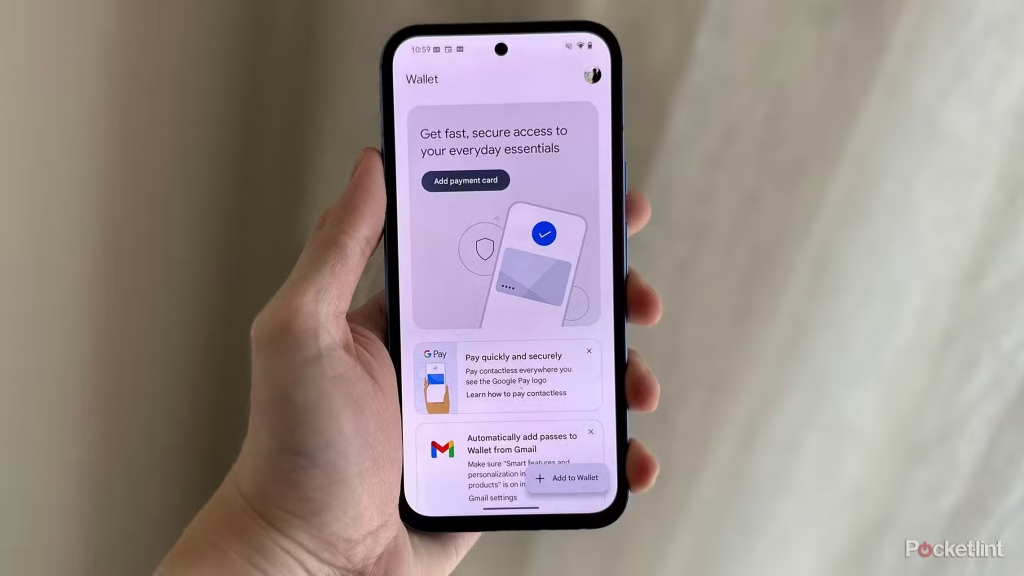Summary
Android 16 Adds Google Wallet Shortcut to Power Button—Here’s How to Enable It
Google has officially rolled out Android 16, and while it may look like a modest update on the surface, it packs in some useful quality-of-life features for Pixel users.
One of the most practical additions? You can now double-press the power button to open Google Wallet—a much-needed shortcut that mirrors the Apple Wallet experience on iPhones.
What’s New in Android 16?
Though Android 16 is laying the groundwork for bigger updates (like the upcoming Material Expressive 3 design language), there are already a few noteworthy features:
-
Live update notifications (similar to iPhone’s Live Activities)
-
Advanced Protection for improved security
-
Google Wallet shortcut via power button
The Power Button Shortcut: Why It Matters
Previously, double-pressing the power button on Pixel devices would only launch the camera app.
But with Android 16, you now have the option to switch that shortcut to Google Wallet, letting you access your payment cards quickly and contactlessly.
This is a game-changer if you regularly use Google Wallet for daily purchases—like grabbing coffee, riding public transport, or shopping in-store.
✅ Faster checkouts
✅ Less fumbling with menus
✅ Similar experience to Apple Wallet on iPhones
How to Set Google Wallet as Your Power Button Shortcut
Here’s how to enable this on your Pixel running Android 16:
-
Open Settings
-
Navigate to System
-
Tap Gestures
-
Select Double press power button
-
Choose Google Wallet instead of Camera
Once set, you can simply double-tap the power button to pull up Wallet and make a purchase in seconds.
Google vs Samsung: Who Does It Better?
While it’s great to see Google finally supporting this feature, Samsung is still ahead in terms of customization. With One UI 7, Samsung users can:
-
Assign any app to the double-press shortcut
-
Not just Wallet or Camera, but also Instagram, TikTok, Maps, or others
Pixel users currently only get the choice between Camera or Wallet—a somewhat limited approach in comparison.
Hopefully, Google expands this shortcut functionality in future Android updates to match the flexibility offered by Samsung’s One UI.
A Small Change with a Big Impact
Android 16 may not be flashy, but for frequent Google Wallet users, this new power button shortcut is a welcome convenience.
It aligns Android closer to the Apple experience and reflects Google’s effort to streamline everyday actions.
If you’ve got a Pixel 6a or newer, Android 16 is available to download now.
Once installed, give this feature a try—you might never go back to digging through your app drawer again.